Mobile applications have become an essential part of our daily lives, and we rely on them for various tasks, from booking cabs to ordering food. However, experiencing app crashes can be frustrating and inconvenient, and it can negatively impact the user experience. In this blog, we’ll discuss the most common reasons why mobile apps crash and provide some remedies to fix them.
Why Mobile Applications Crash?
Imbalance in App Demand and Supply
One of the reasons why mobile applications crash is due to an imbalance in app demand and supply. If an app has not been designed to handle heavy traffic, it will crash frequently. Application development services can help create better code that can handle this issue.
Poor Internet Connectivity
Mobile applications require an internet connection to function correctly, and poor internet connectivity can cause them to crash. If a user’s device has a slow or unstable internet connection, there are higher chances of apps crashing. To prevent this, developers can design apps to handle poor network conditions better.
Switching Between Mobile Data and Wi-Fi
Many users switch between mobile data and Wi-Fi networks, and this can also affect the stability of an app-in-progress, leading to crashes. App developers can optimize their code to handle frequent network changes to prevent app crashes.
Bugs in the App Code
While developing custom features or functionalities, there is a possibility of leaving behind some bugs or errors, which can cause app crashes. To avoid this, app development services should thoroughly test all new features before releasing them to the market.
Poorly Optimized Front-End
A poorly optimized front-end can also cause app crashes. If the UI/UX design company does not provide the front-end with the best treatment, the end-product may crash. Developers can optimize the front-end design to avoid crashes.
The Impact of Mobile App Crashes
A mobile app crash can have a significant impact on the user experience and the brand’s image. If an app frequently crashes and does not meet the user’s expectations, it can result in negative reviews and affect the business’s adoption and reputation.
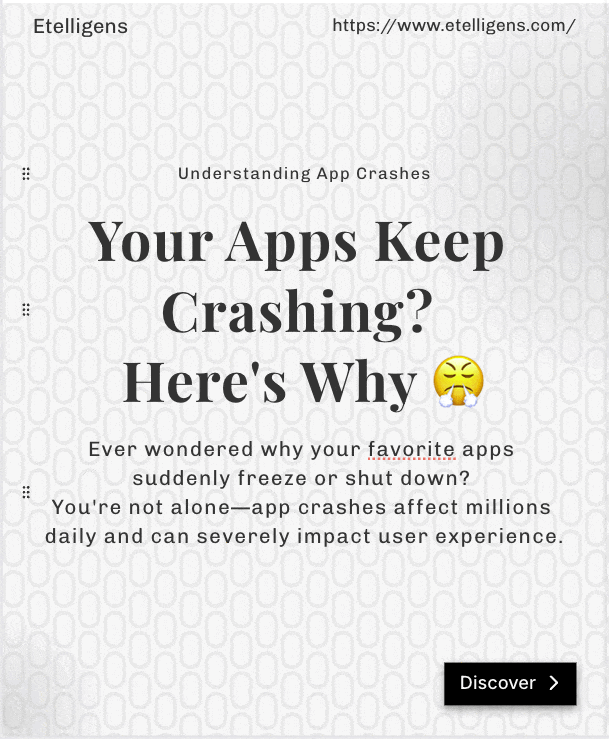
Remedies for App Crashes
If an app crashes, there are several remedies that users can try to fix the issue. These remedies include:
- Force Stop the App The easiest way to fix an app that keeps crashing on an Android phone is to force stop it and then reopen it. To do this, go to Settings > Apps and select the app that is causing the problem.
- Restart the Device Another way to fix app crashes is to restart the device. This will help clear any background processes and refresh the device’s memory.
- Clear App Data If the first two steps do not help, users can try clearing the app data. To do this, go to Settings > Apps and select the app, then tap on ‘Clear data’ or ‘Clear storage.’
- Reinstall the App If clearing the app data does not work, users can try reinstalling the app. Simply uninstall the app and download it again from the app store.
Conclusion
App crashes can be frustrating and negatively impact user experience. However, app developers can take steps to prevent app crashes by optimizing code, thoroughly testing new features, and designing apps to handle poor network conditions. Users can also take steps to fix app crashes by force stopping the app, restarting their device, clearing app data, or reinstalling the app. By taking these steps, mobile app crashes can be minimized, and users can enjoy a seamless app experience.
