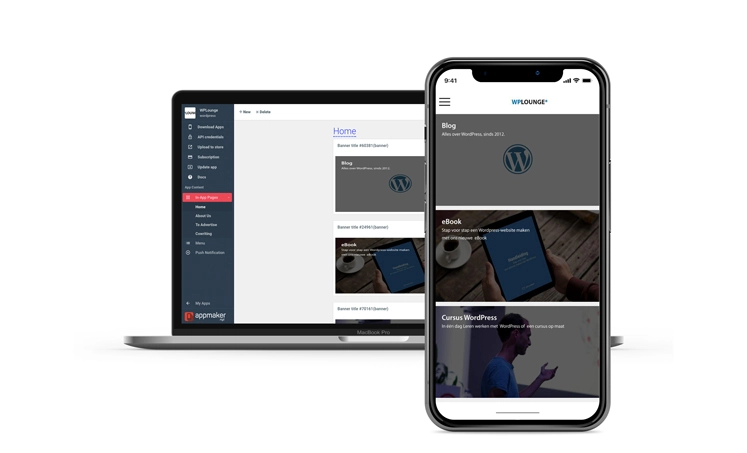In the rapidly evolving and contemporary world we inhabit today, cellular phones have become an indispensable component of our day-to-day rituals. As an increasing number of individuals access websites through their mobile devices, it has become crucial to ensure that your website is optimized for mobile use. One highly efficacious approach to enhance the user experience for mobile users is by creating a dedicated mobile application. This article will delve into a selection of exceptional plugins that can aid you in transforming your WordPress development services into a fully functional and user-friendly mobile app.
AppPresser: Elevate Your Website with Premium Custom Solutions
AppPresser stands out as one of the most popular tools used to convert websites into mobile apps. As a premium WordPress development company tool, it offers custom solutions tailored to suit your website’s specific needs. With an extensive range of products available, you can easily choose the best plan that aligns with your requirements.
Mobiloud: Seamlessly Integrate Your Website with Mobile Apps
Mobiloud is another premium service that seamlessly integrates your WordPress development services with mobile apps for both Android and iOS platforms. The plugin effortlessly connects to WordPress through its dedicated WordPress plugin and automatically updates your apps whenever any changes are made on your site.
Mobapper: Native Mobile Apps for Multiple Platforms
With Mobapper, you can create native mobile apps for iOS, Android, Windows, and Blackberry platforms. This versatile plugin ensures that your entire website content is easily accessible within the apps, providing a smooth user experience.
Mobile App Plugin: Simplified App Setup
The Mobile App Plugin streamlines the app setup process. By simply installing the plugin and visiting the CMS website, you can set up your app. Choose WordPress as a feature, customize your theme colors and fonts, add your site URL in the WordPress tab, and you’re good to go!
Ideapress: Customizable Apps for Various Platforms
Ideapress offers the flexibility to customize apps for multiple platforms. You have the freedom to select specific categories and pages to include in your apps. Additionally, you can tailor content differently for various platforms, such as iOS, Android, or Windows Phone.
Androapp: Offline Support and Native Social Sharing
Androapp comes packed with features, including offline support, multiple themes, internationalization support, unlimited push notifications, infinite scroll, and native social sharing. However, it does not support WooCommerce or BuddyPress.
WPApp.Ninja: Effortless App Building for Your WordPress Development Agency
WPApp.Ninja simplifies the process of creating a mobile app or progressive web app for your WordPress Development Agency. With a single lifetime license, you can build your app, and all app setup and configuration can be conveniently managed within your WordPress admin area.
Conclusion: Embrace Mobile App Development for Your WordPress Services
In the modern era of mobile dominance, it is a strategic decision to develop a mobile app for your WordPress services. With the aid of the appropriate plugin, you can seamlessly convert your website into a mobile app, even without any coding expertise. From the plugins listed above, select the one that perfectly suits your requirements and craft a mobile app that enhances the user experience for your mobile audience. By staying ahead of the competition and offering your users an outstanding mobile experience, you can set your services apart. Embrace the mobile-first approach and provide your users with an exceptional mobile experience!
Frequently Asked Questions
1. What are the different ways to create a mobile app from a WordPress website?
2. Hybrid development: This combines web technologies with native elements, offering more flexibility and performance than plugins. Tools like Thunkable or Flutter can help build hybrid apps.
3. Custom development: This gives you complete control over the app's design and functionality, but requires significant technical expertise and investment. Consider platforms like React Native or Xamarin for cross-platform development.
2. What are the technical skills required to create a mobile app from WordPress?
• Plugins: Basic knowledge of WordPress and plugin configuration is sufficient.
• Hybrid development: Familiarity with HTML, CSS, and JavaScript, and understanding of hybrid app development frameworks like Flutter or Thunkable.
• Custom development: Expertise in mobile app development languages like Swift, Kotlin, or Java, and familiarity with relevant frameworks and APIs.
3. Is it better to hire a developer or use a plugin to create my mobile app?
• Plugins: Ideal for simple apps and those with limited budgets, but offer less customization and might not meet complex requirements.
• Hiring a developer: Perfect for complex apps needing unique features or native functionalities, but requires higher investment and might have longer development times.
4. 4. What are the best WordPress plugins for mobile app development?
• WPtouch: Renowned for its focus on mobile-friendliness and SEO optimization, offering good theme compatibility.
• AppPresser: Powerful option for building complex, native-like apps with WooCommerce integration and advanced features.
• MobiLoud: Ideal for converting large or complex WordPress sites with features like offline content and push notifications.
5. 5. How much does it cost to develop a custom WordPress mobile app?
6. What features should my WordPress mobile app have?
• Push notifications: Engage users with timely updates and promotions.
• User registration and login: Build a community and personalize the app experience.
• Offline access: Allow users to browse content even without an internet connection.
• E-commerce functionality (if applicable): Streamlined shopping experience with secure payments.
• Social media integration: Share content and connect with followers.
7. How can I integrate my WordPress content with my mobile app?
8. Is it easy to convert a WordPress website to a mobile app?
9. How can I ensure my WordPress mobile app is secure?
• Implement strong passwords and user authentication: Use complex passwords and consider two-factor authentication for added security.
• Secure your WordPress installation: Keep your WordPress core, plugins, and themes updated, and use security plugins to protect against common threats.
• Use a web application firewall (WAF): A WAF can help filter out malicious traffic and protect your app from cyberattacks.
10. What are some successful examples of WordPress mobile apps?
• Vogue: Leverages push notifications and exclusive app content to keep users connected and engaged.
• The Huffington Post: Provides a streamlined news feed with social sharing and video integration in their mobile app.